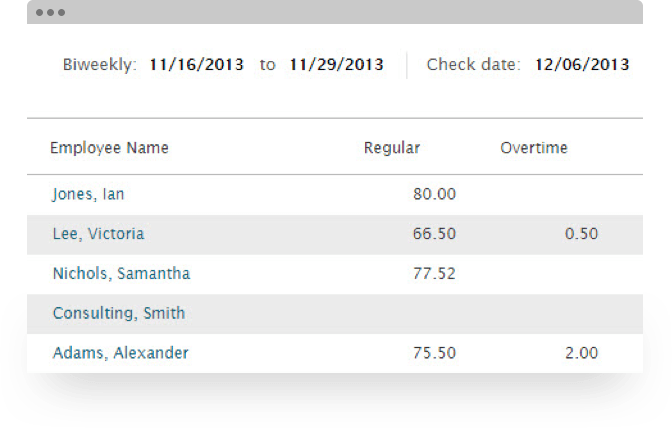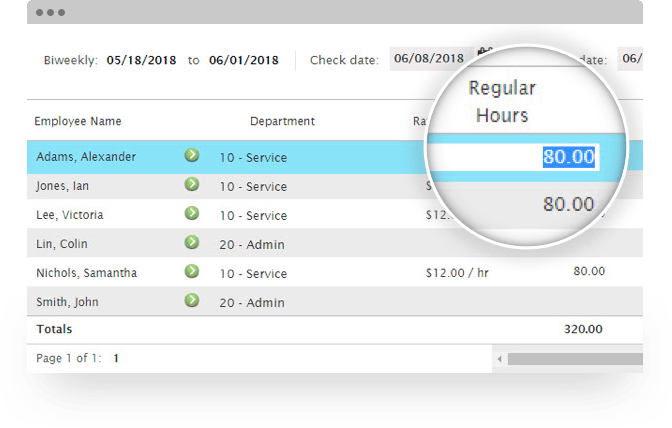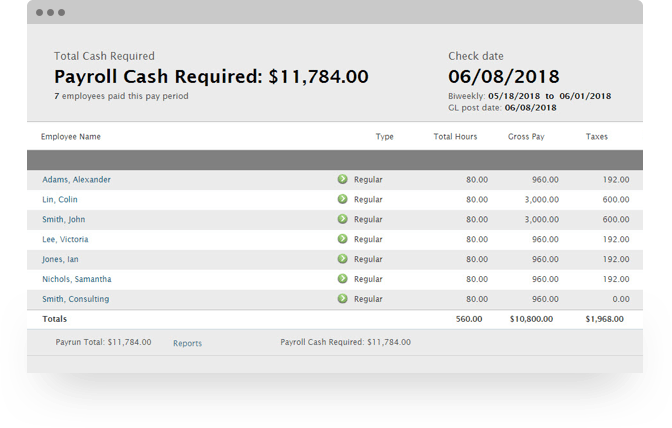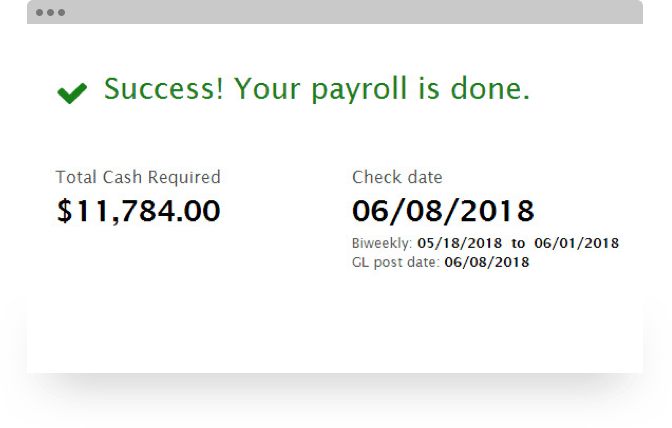Some regard Automatic Data Processing, Inc. (ADP) as one of the best online payroll services, and in ways, we'd agree. With a comprehensive range of features, endless integrations, and a responsive customer service line, there is a lot to like but how does ADP compare to other payroll services? Is it the best choice for your business? Let's take a closer look at this software, its features, benefits, and drawbacks.
Why Use ADP Payroll Service?
Running a payroll department can be expensive. Services like ADP decrease the resources necessary to run payroll by improving automation, reducing the size of your payroll department, and cutting costs.
Whether you have 1 or 1,000 employees, ADP's tiered system offers something for your business. Other payroll systems may only be suitable while a business is small, and a lack of scalability could be disruptive to companies trying to grow. With ADP, you can start with the Essential Plan package and upgrade for more features as you need them. This adaptability allows you to stick with ADP throughout the lifetime of your business.
The ease of use is also fantastic. ADP has invested heavily in user testing to iron out the kinks in their software. The easy learning curve means anyone can quickly learn how to get hands-on with ADP. The cloud-based system doesn't require a download, either, so you can get started from any computer in a matter of moments.
ADP has a massive number of integrations, too, allowing you to customize and expand its functionality. For example, you can integrate work hours or performance data. This data integration means you don't have to enter the same information more than once, saving you time and reducing the chance of human error.
Even better, ADP doesn't force specific third-party affiliates down your throat. They provide a choice of integration options for each category. You can pick the ones that are a good match for your business.
ADP continues to grow and expand the functionality of the platform. Their software is a solid investment if you're looking for an evolving payroll system.
ADP Payroll Plans
When you subscribe to ADP, you can choose one of three plans to accommodate the number of employees in your company.
Essential Plan: The Essential Plan is for companies with 1 to 49 employees. It enables you to pay employees via check or direct deposit. If you opt for checks, they are sent directly to your office, but you have to deliver them to your employees on your own. You'll also get access to new-hire reporting to monitor how new employees are performing.
Basic HR services can be used to create federal and state forms, receive weekly newsletters, and learn HR tips to improve your company's operations. The essential plan includes a wealth of integrations you can use to enhance aspects of the service where necessary without upgrading, too.Enhanced Plan: The Enhanced Plan offers the same features as the essential plan and then some. For instance, under this plan, if you want to send paper checks, ADP will take care of the signing and stuffing. You'll also get garnishment services, unemployment insurance, and labor law compliance services. The Enhanced Plan is ideal for companies with 50 to 999 employees.
Complete Plan: The highest-tier includes the services of the essential and enhanced plans and adds HR services, including applicant tracking, job posting, employee handbook wizard, HR documents and forms, and five background checks per year. The complete plan is suitable for companies with over 1,000 employees.
Need help using ADP's HR services? You'll get access to a dedicated HR customer service line to help you with HR questions and tasks.
Comparing ADP Payroll Prices
How much does ADP payroll cost? Unfortunately, ADP pricing is not available without requesting a quote.
However, ADP provides three tiers, which means you can expect a range of prices one is bound to fit your budget. The lack of pricing transparency may put off some businesses, but getting a quote is a fast process since ADP is online 24/7.
What we can tell you is that the cost of using ADP is likely to be higher than alternatives if you have to run payroll frequently. They charge per payroll run, and that can add up fast if you aren't careful. Likewise, expect the costs to increase as you add more employees to the system. That's common practice in the payroll software industry. You'll need to contact ADP and share the number of employees in your company to get an accurate price quote.
The cost of using ADP payroll software can also increase if you opt for extras. The base price does not include HR services and third-party employee benefits companies. Speak with an ADP customer service agent to figure out how much extra you might have to pay.
Based on quotes from sources around the internet, you should expect to pay around $160 a month if you have 10 to 15 employees. However, that figure can change if you take advantage of the extras. ADP offers some of the best features on the market, and given that, the price is higher than most alternatives. Is ADP worth the extra cost? It depends on your company. You'd need to give ADP a try to see if the features are a good match for your business requirements.
Consider using the free trial option to give ADP a try without financial commitment. You'll receive three months for free when signing up for the small business package. You get the same features you'll have as a paying customer, giving you have an accurate representation of what it's like to use ADP payroll for your business. You might find that ADP is just too good to stop after the trial period ends!
Comparing ADP Features
ADP offers an all-in-one payroll service, so there are a lot of features. Its functionality is ideal for businesses of all sizes. Even better, you can access then the entire suite of features from one interface. That's perfect for businesses that don't want to use multiple systems to meet their payroll objectives. Here is an overview of ADP's top features:
- Payroll tax: Business tax can be a nightmare to get right especially for new business owners. ADP calculates all applicable business taxes and pays them on time. It also creates and sends the relevant documentation to make sure the tax office has no complaints. What happens when ADP makes an error? They pay any fees and take full responsibility for any inaccuracies.
- Payment options: ADP enables you to use several payment methods to pay workers. The most common options include direct deposit, paper check, and prepaid debit cards. Direct deposit is a reliable method because employees receive money on the date specified. You can also use the check signing and stuffing service if you have opted for the Enhanced or Complete plans.
- Payroll processing: Payroll processing is the core functionality of ADP. You can execute payroll functions using your desktop or a mobile app. Start by entering employee work hours and the details of their payments. Then, ADP releases payments automatically at specified intervals. This set-and-forget format means you don't have to be hands-on with the payroll system every day.
- New-hire reporting: Legally, you are required to report new hires to federal and state agencies. It's a time-consuming process that ADP handles on your behalf. They complete and send the required paperwork.
- Year-end forms: Businesses are required to send W-2 and 1099 forms at the end of each year. ADP generates and sends these forms in time for the deadline a step that you might overlook without an automated system in place.
- HR resources and services: ADP understands the value of HR for a properly functioning business. With that in mind, they provide essential government documents and forms. The resources section also provides updates on significant changes. It allows you to keep up to date with the best HR practices. The HR services ADP offers include posting jobs to ZipRecruiter, a library of HR forms, and five background checks per year.
- Compliance: There are rules and regulations for how businesses must execute payroll activities. ADP provides resources that help you understand compliance standards.
ADP Integrations
Software integrations allow payroll systems to provide added functionality. ADP offers a good selection of integrations across multiple categories:
- Accounting: Integrating accounting with payroll reduces the chances of data entry errors. That's because you don't have to enter data twice for each system. ADP offers accounting integration with solutions such as Wave, Xero, and QuickBooks.
- Time and attendance: Payroll systems rely heavily on employee work hour data. Integrating attendance software with payroll allows for automation. The system calculates wages with attendance data. ADP allows integration with attendance software solutions such as ClockShark, Deputy, Dolce, Homebase, MakeShift, and TSheets.
- Recruiting: Does your company need a regular influx of new employees to grow? Then you'll love the recruiting software integrations ADP offers. Integrating recruiting software enables you to add new employees to the payroll system once hired. The recruiting software options possible for integration include Avionte, ClearCompany, iCIMS, Jobvite, TalentReef, TempWorks, TextRecruit, and ZipRecruiter.
ADP also offers software integrations in the categories of productivity and collaboration, employee benefits, learning, ERPs, and point of sale. This wide array of integration options enable you to squeeze even more value out of your payroll system.
ADP Payroll Ad-Ons
ADP provides an impressive level of customization via the app marketplace. For example, their list of HR apps allows you to recruit new talent, train employees, track their performance, set up payroll, and reward the top performers. You'll be pleasantly surprised by the amount of functionality offered by the app marketplace.
Developers can access tools to help integrate apps and solutions to meet their needs. There is an extensive library for developers to learn the steps for integration with coding languages such as Node.js, Python, .NET, Ruby, and PHP.
ADP also offers the functionality to add benefits and insurance. For instance, they have an affiliate called ADPIA (Automatic Data Processing Insurance Agency), which can help you choose the right health insurance company.
You can also offer retirement plans, worker compensation, and business insurance. Your employees will greatly appreciate the added value to their work contract. Employee benefits are an excellent way of attracting top talent.
However, configuring the add-ons can be a confusing process. Fortunately, ADP customer service is there to help you every step of the way. They can provide advice and guidance on how to add more functionality to your payroll system.
ADP Payroll Screen Shots
ADP Payroll Video Demo
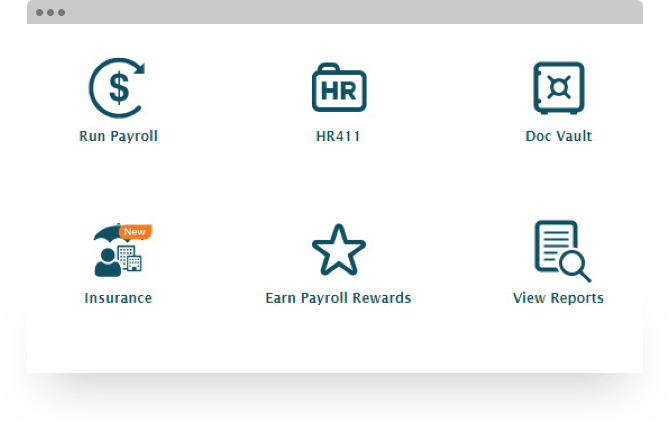
Top 5 ADP Payroll Complaints
ADP offers one of the best payroll systems around, but you need to consider a few of the limitations for a balanced overview. It's easier to deal with potential drawbacks when you know about them ahead of time. Here are five drawbacks to using ADP:
- Charges per payroll: ADP requires payment each time you execute payroll. The costs can add up if you intend to run payroll frequently. This point is a significant negative because other payroll companies allow unlimited runs without extra fees. You may need to create a payroll format that has infrequent runs to keep costs low.
- No dedicated support: The payroll program doesn't include dedicated support, and you'll only have access to sales agents if you need help. While these agents can usually provide the assistance you need, dedicated assistants are preferable. This drawback is somewhat minimized by the fact that ADP is an intuitive payroll system that's accessible to beginners. With the Complete Package, you also get dedicated HR support
- Quote-only pricing: Visit the official ADP website, and you'll notice that pricing is not available. You can view the tiered packages and what they offer. However, instead of a price, you need to contact ADP to get a quote. That's frustrating if you're trying to compare ADP with other payroll software companies. Price is a bigger deciding factor for businesses on a budget. Taking the extra step of getting a quote slows the buying process down.
- Extra costs: Health benefits and workers' compensation insurance comes at an extra cost. That's because third-party companies provide those benefits. However, HR tools and services come at an extra cost too. ADP could offer HR functionality as part of the base cost. After all, their competitors provide HR services for free.
- Difficult to terminate contracts: Some users indicate that they incurred fees after they stopped using ADP. There are also fees for discontinuing ADP services. ADP should set up a system that makes canceling the service straightforward and free.
Top 5 ADP Payroll Pros
Wondering why ADP is worth the investment? It's one of the top payroll systems on the market. The list of positives far exceeds the drawbacks. Small, medium, and large businesses around the world use ADP to handle everyday payroll tasks. Here are five of the top benefits:
- Cloud-based: The cloud-hosted system doesn't require software installation. You can access all features via your browser. This aspect is great if you don't want to install software on your computer. However, you need a reliable internet connection to avoid interruptions.
- User interface: ADP offers one of the best user interfaces on the market. Payroll processing takes just a few minutes. The intuitive interface also means users can get going without much training. You'll likely be familiar with every feature if you have used a payroll system in the past.
- Many integrations: Your business probably needs a customized payroll system to meet specific objectives. ADP provides more than enough integrations. The integration categories available include point of sale, productivity, collaboration, employee benefits, learning, recruiting, attendance, ERPs, and accounting. You can also choose from several third-party providers for each integration category.
- 24/7 communication: ADP doesn't offer a dedicated support agent, but you can get in touch with someone around the clock. They are an international company with employees across various continents. You can contact ADP customer service via email, phone, and chat at any time, day or night.
- Suitable for all business sizes: ADP offers a tiered-pricing system that caters to small, medium, and large businesses. You can choose the smaller package and upgrade once your business grows. You can also use the free trial option for three months. It's a great way to see if ADP is the right choice for your business without the risk of incurring unnecessary costs.
Summing It Up: Is ADP Payroll Service Worth It?
ADP has a wealth of features that make it a serious contender compared to other payroll services on the market. It's perfect for businesses just getting started and large companies that are looking for a scalable solution alike. However, it's unfortunate that their pricing isn't more transparent. The need to pay per payroll run also may be an issue for some companies, and no single platform is going to be best for every business. The only way to know if it's worth it is to compare payroll services and determine if ADP has the advantages most important to your organization.